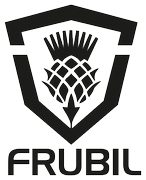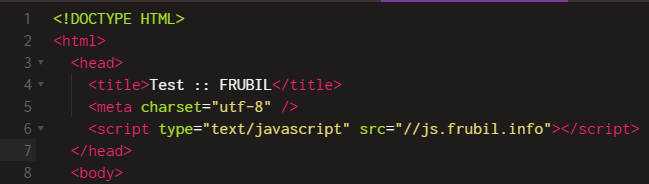Inserting our script into your web page will create an object FRUBIL which you can query for information. There are various ways to access the information.
Access to these properties directly
FRUBIL.client.class // Browser
FRUBIL.client.name // Chrome
FRUBIL.device.brand // Samsung
FRUBIL.device.marketname // Galaxy A5 (2016)
..... etc
Another possiblity is to query the object
FRUBIL.client.isClass('Browser') // true
FRUBIL.client.isClass('Library', 'Validator') // false
FRUBIL.client.isOs('Windows XP', 'Windows 98') // false
FRUBIL.client.isOsFamily('iOS') // true
FRUBIL.device.isClass('Game console', 'Smart TV') // false
..... etc
About
Frubil JavaScript Device Detector issues from our previous projects. We decided to provide it free of charge. The whole logic is placed on cloud and the whole system is user friendly.
Update is provided daily.
The system recognises more then 980 clients, 220 operating system and 64 000 devices.